Guide to Copyright Free Images
Often capturing your own images isn’t achievable or practical. Sites such as Unsplashd provide copyright free photography for such occassions. Photo by Chang Duong sourced from Unsplash.
Sometimes, when you’re working to a deadline or unable to photograph the subject of your piece for whatever reason, it is useful to be able to work with online stock images and copyright-free images. However, not all images that appear online or in google image searches can be used by journalists without copyright infringement taking place.
Finding an image on the internet does not necessarily mean it is public domain, and fine for you to pop into your story.
These days there is an abundance of both free and paid websites and applications that allow easy access to thousands of copyright-free images, but not all sites are created equal. We’ve been perusing reviews and using our own image searches to come up with our very own ‘guide to copyright-free photography’.
First, some quick tips:
1). Always check to make sure that the copyright of the image allows you to use it for editorial purposes. Always check the licensing of images.
2). Google’s reverse image search is often useful when working with user-uploaded photo sites. Anyone can upload a picture to a copyright-free site that has been pulled from the original creator who has copyright, making the ethics questionable. Reverse image searches can help verify the originality of your image if it comes up under a different name on a separate site you may want to reconsider its use.
3). First Draft News provide guidelines for identifying if photographs are fake using a five-step system which involves analysing the original version of the content and the creator.
And a clarification
Free and royalty-free are not the same thing. Royalties regular small payments made to contributors as the overall products makes money. For example if you photo is used on the cover of a book that sells a million copies a year, every year you’ll get a royalty payment that is a proportion of the profits from the book sales. A one-off payment on the other hand is money received only once. You can find images online that are both free and royalty-free, but sometimes they are for sale for either a royalties or a set price.
Creative Commons

Creative Commons (CC) is a not for profit group that has created licenses for photographers and other creators to use when sharing their images. This means that any image under CC is free to use, however, there are six different types of licenses that outline the conditions of use.
- BY is the least restrictive of all the licenses, allowing for others to ‘distribute, remix, adapt and build upon work’ even commercially as long as you name the photographer in your image credit.
- BY-SA (Share alike) allows for others to ‘remix, adapt, and build upon your work’ even commercially as long as the creator is credited and the recreated work is licensed under identical terms. This is the license used by Wikipedia. It means your image credit has to include the phrase CC SA, along with any others that they included such as BY, which would make the image credit read: Photo by <name>. CC BY SA.
- BY-ND (No derivatives) allows work to be shared for any reasons, even commercially, as long as credit is given and no alterations are made. This means you can’t turn these images into funny memes or use them in Photoshop collages.
- BY-NC (Non-commercial) allows work to be remixed, adapted and built upon non-commercially however they must acknowledge the creator in their new works. Even though your university publication and The Junction are technically non-commercial, it is best to avoid this licence type, as it causes problems if the story is shared by commercial partners.
- BY-NC-SA similar to BY-NC, works are allowed to be remixed, adapted and built on non commercially but they must both credit the creator and license the new work under identical terms.
- BY-NC-ND the most restrictive license, allows others to download and share works provided the creator is credited, however, they cannot be altered or used commercially.
There is one more important Creative Commons licence which is CC0 (zero), which means the image is in the public domain and anyone can do anything with it.
Searching through the Creative Commons Image Search (which allows for ticking an option to search for images you can either use commercially or modify and adapt) includes images from sites such as Flickr and Wikipedia when they have a Creative Commons license. It is important to always check the license type before republication.
Google Image Search also allows you to filter by Usage Rights, including Creative Commons licenses.
Flickr
Flickr is an image sharing platform where thousands of professional and amateur photographers share their pictures. You can search Flickr by Creative Commons licences to find images that you can use. If you search without specifying “Commerical use allowed” then expect to find the whole range and remember that if you may find the perfect image but if it says All Rights Reserved, then you can’t use it, unless you contact the photographer and negotiate a price. On the other hand, there are a lot of images there and if you filter and keep looking there are gems to be found.

Unsplash
Unsplash is an easily navigable site for free-to-use images. Under its licensing terms, Unsplash states that all of its photos can be downloaded and used for free, including for commercial purposes, with a suggested attribution for any reasons besides selling without significant modification or compiling photos to ‘replicate a similar or competing purpose’.

While Unsplash provides a wide range of premium photography, some of the images are low resolution, and don’t look good zoomed in. Additionally, several reviews state that the site is harder to use than Pixabay, which we did not personally find, however, it is important to keep in mind if you feel a bit technologically challenged. Further, reviews from photographers who use the site to share images say that the design of the site means photographers gain little from uploading their images, meaning that there is limited content available in comparison to similar sites.
Pixabay
Pixabay advertises itself as having “1.8 million+ stunning free images to use anywhere”. Its terms state that users can “copy, modify, distribute and use the images without asking for permission or giving credits” , but they add that while giving credit to the photgrapher is not necessary it is “always appreciated by our community”. They also rule out portraying identifiable people “in a bad light or way that is offensive” – so you have to think about the content of your story, and what you are implying about the people in the image. The best way to give credit for these images is by writing: Photo by <name>, Pixabay.

Reviews state Pixabay is one of the easier platforms to navigate, with users primarily being bloggers, graphic designers, authors, journalists and advertisers. However, others maintain there is difficulty finding pictures on certain topics, and that you must ‘watch what you click’ as searches are complemented with ‘sponsored images’ from paid photo sites that ‘are almost always among the best on the page’.
Adobe Stock
Coming in far from free at $39.59 per month for 10 standard assets (which includes ‘high-resolution photos, vectors, illustrations, 3D assets and music tracks’) a month (however the first month is free), Adobe Stock is useful for writers working on content who constantly requires high-quality stock images. All images are ‘hand-picked and royalty-free’ and the program is seamlessly integrated with other programs in the creative suite, allowing for ease of use.

Reviews of Adobe Stock typically state that it’s greatest quality is consistently high quality, curated, easy-to-find copyright-free images. However, for many on a budget who don’t typically work with Adobe suites, or who don’t mind a little time sifting through free photo sites, the price tag may make this source unattainable.
Shutterstock
Shutterstock stock boasts that it hosts ‘the best royalty-free images’ with a surplus of 333 million images at the cost of $49 per month for 10 images, rising to $125 for 50 images. Much like Adobe Stock, Shutterstock is useful as you can guarantee the image comes with no risk of copyright infringement. All images on Shutterstock are provided under a license which allows reuse for commercial purposes, if the print production is below 500,000 copies or the budget is below $10,000 when concerning TV, videos and film.

Shutterstock is used by big brands including Buzzfeed and Marvel, but it’s debatable if the cost is worth it for student journalists. Reviews consistently state that cancellation of the subscription plan before a year is up does not stop payments and refunds are often not given. Despite a large amount of advertising directed towards them from Google searches of stock photos, further investigation reveals discussion about unethical payment of creators. At a more expensive price point than Adobe Stock and with a more difficult interface than some free providers, we recommend steering clear unless you really need one of these images.